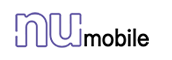numobile uses parts of the Telstra 3G and 4G network which covers over 1.6 million square kilometres of Australia servicing 98.8% of the population. Check out our network coverage map to see if that includes you.
Plans
Plans
You can change your plan up or down, every month to suit yourself.
Critical Information Summary for all plans. You can get the full details on our Legal Stuff pages.
*Every month, your unused data (monthly and any bonus or add-on data) is added to your data bank (up to a maximum of 500GB stored at any one time). See how data banking works here.
Add a phone for just $/mth more?
Getting a nu phone doesn’t mean you have to break budget. Get a quality refurbished iPhone 11 for as little as $20/mth (interest free over 24 months, total phone cost $500). Or a quality refurbished for $/mth (interest free over 24 months, total phone cost $20).
nucertified refurbished
Our quality refurbished phones are hand-selected and go through a rigorous 51-point test before they get nucertified. Only the best phones with at least 80% battery life make the cut. Good as nu.
30 days to swap or return your phone
Not happy with your phone or decided nu is not for you? Just send the phone back within 30 days in its original condition for a full refund. We'll even cover the cost of the shipping. Easy!
12-month phone warranty
Every phone comes with our 12-month phone warranty. So if your phone fails to meet our nucertified standards during that period (unless the failure is due to damage caused by you, another person, or by accident) we'll arrange for the phone to be repaired or replaced (at our election) at no additional cost. This is in addition to your rights under the Australian Consumer Law. You can get the full details on our FAQ and Legal stuff pages.
Free express shipping & easy returns
If you get approved before 12pm on a business day, your order will be shipped the same day. Delivery times may vary depending on your location but we'll send you tracking details so you can keep an eye on the ETA.
Top questions & answers
Need Some Help Buying? Chat with us now.
Need Some Help Buying? Chat with us now.
Of course! The process to transfer your existing number to nu mobile is easy and when you join, you'll be given the choice to keep your existing number when activating your SIM. The process is known as ‘porting’. Here's how to do it:
- Log in to your account.
- Verify your nu SIM by entering the SIM serial number located on the SIM card we’ve sent you.
- Enter the phone number you want to port and the date of birth of the account holder for that phone number.
- If you are a post-paid customer, you will also need the account reference number (ARN) linked to that phone number (which you can find on a bill from your current mobile service provider). If you are a pre-paid customer, please do not fill out the ARN section.
- Click the transfer button and your number should in most cases be transferred to your nu SIM within an hour, but it could take up to 48 hours. You can continue using your old service until the porting is completed. You will receive a notification from us as soon as the port is complete.
- Once you have received the notification saying that your numobile SIM is now active, please restart your phone for the activation to complete.
If your number hasn’t ported within 48 hours, or you have received a notification that something has gone wrong, please get in touch with our aussie-based support team.
Your unused data is yours to keep in your data bank for as long as you stay on your current plan or change to a bigger one. Every month, all of your unused monthly or add-on data is added to your data bank.
If you're on one of our current plans ($15, $25, $30, $35 and $45 plan) - you can bank up to 300GB.
If you haven't switched over to one of our current plans, you can bank up to 200GB.
Please note that if you change your plan to a smaller one, your data bank will reset, and you will lose any of the data you had banked so far. From that point on, you can start banking any unused data again.
Joining nu is simple! To purchase a SIM card, you’ll need to select a plan that best suits your needs and continue to checkout to complete your order. Once complete, we will send you a SIM package to your door with free express shipping!
Here is a checklist for what you’ll need to join the nu family!
- An Australian residential address
- A valid email address
- A valid form of ID
- Your contact details
- Payment method (credit/debit card)
Of course! The process to transfer your existing number to nu mobile is easy and when you join, you'll be given the choice to keep your existing number when activating your SIM. The process is known as ‘porting’. Here's how to do it:
- Log in to your account.
- Verify your nu SIM by entering the SIM serial number located on the SIM card we’ve sent you.
- Enter the phone number you want to port and the date of birth of the account holder for that phone number.
- If you are a post-paid customer, you will also need the account reference number (ARN) linked to that phone number (which you can find on a bill from your current mobile service provider). If you are a pre-paid customer, please do not fill out the ARN section.
- Click the transfer button and your number should in most cases be transferred to your nu SIM within an hour, but it could take up to 48 hours. You can continue using your old service until the porting is completed. You will receive a notification from us as soon as the port is complete.
- Once you have received the notification saying that your numobile SIM is now active, please restart your phone for the activation to complete.
If your number hasn’t ported within 48 hours, or you have received a notification that something has gone wrong, please get in touch with our aussie-based support team.
Your unused data is yours to keep in your data bank for as long as you stay on your current plan or change to a bigger one. Every month, all of your unused monthly or add-on data is added to your data bank.
If you're on one of our current plans ($15, $25, $30, $35, and $45 plan) - you can bank up to 300GB.
If you haven't switched over to one of our current plans, you can bank up to 200GB.
Please note that if you change your plan to a smaller one, your data bank will reset, and you will lose any of the data you had banked so far. From that point on, you can start banking any unused data again.
Already have an awesome phone and want a SIM to match? We have month-to-month SIM plans which means you can change your plan at any time to suit your needs. Check out this page for more information on our plans!
Benefits in joining nu:
An Aussie-based support team that gets you.
Heaps of data for an amazing price.
Data bank your unused data every month – store up to 300GB in your account (see more info here).
Seen better inclusions for the plan you’re on? You’ll get them too! We believe everyone deserves a great deal, not just new customers (because we care about all our customers!).
Change your plan up or down every month to suit your needs (if you switch to a lower plan though, you will lose your banked data – but don’t worry, you can start banking your unused data again from that point on).
You can easily add a phone to your plan whenever you want via your My Account portal at anytime!
numobile uses parts of the Telstra 3G and 4G network which covers over 1.6 million square kilometres of Australia servicing 98.8% of the population. Check out our network coverage map to see if that includes you.
Yes, adding a nu phone to your service plan is simple and easy!
You’d need to log into your account and click on the “Add a phone to this SIM plan” in your ‘Plans & Add Ons’section. Then choose your nu phone, continue to the checkout process and you’re all set!
You’ll need to pay the first month’s phone payment during the checkout and then the monthly phone payments will then be added to your SIM plan payments. Easy!
How many devices can I add to my account?
You can add up to two devices under an account holder.
Do I need to complete a credit check even if I already have a sim plan?
Yes, a credit check is required to add a phone to your service plan during step two of the checkout process. Please make sure your account details match your ID documentation provided.